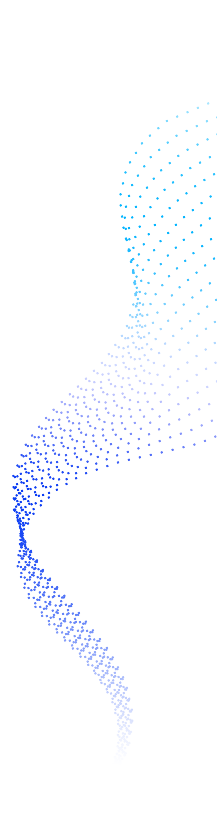POWER BI
Enhancing business experiences with advanced Power BI solutions
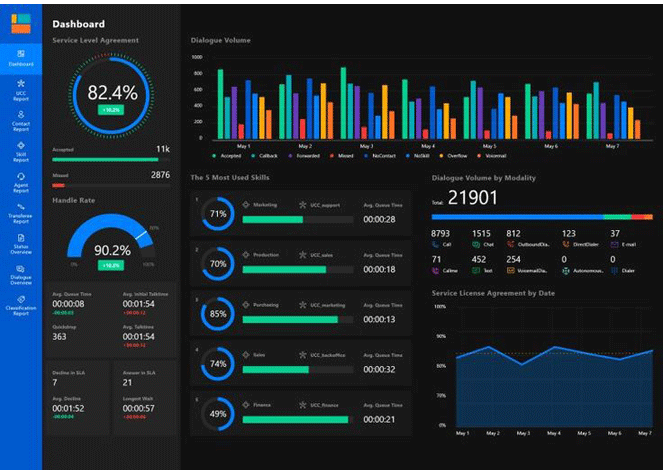
DomainEnroll empowers businesses to gain actionable insights and drive informed decision-making. By leveraging the robust capabilities of Power BI, DomainEnroll transforms raw data into meaningful, interactive visualizations that enable organizations to understand their operations better and identify key trends and opportunities. Our team of experienced professionals works closely with clients to tailor solutions that meet specific business needs, ensuring seamless integration with existing systems and processes. DomainEnroll's holistic approach not only maximizes the value of Power BI but also enhances overall data literacy within organizations, fostering a culture of data-driven decision-making.
What Is Power BI ?
Power BI is a business analytics tool developed by Microsoft that allows users to visualize data and share insights across their organization or embed them in an app or website. With its intuitive interface and robust features, Power BI allows users to connect to multiple data sources, create interactive reports and dashboards, and share insights across the organisation.
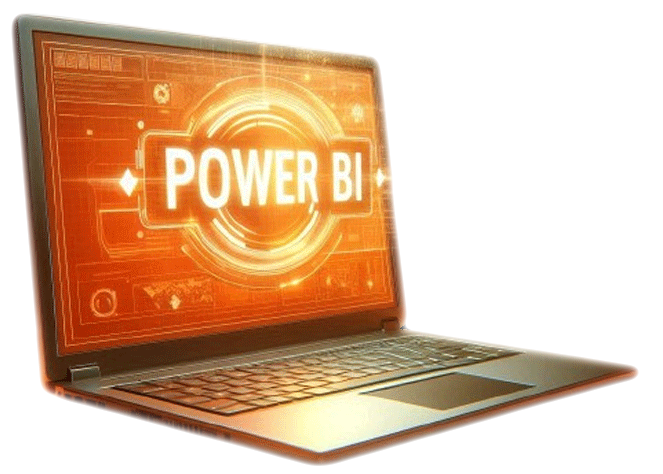
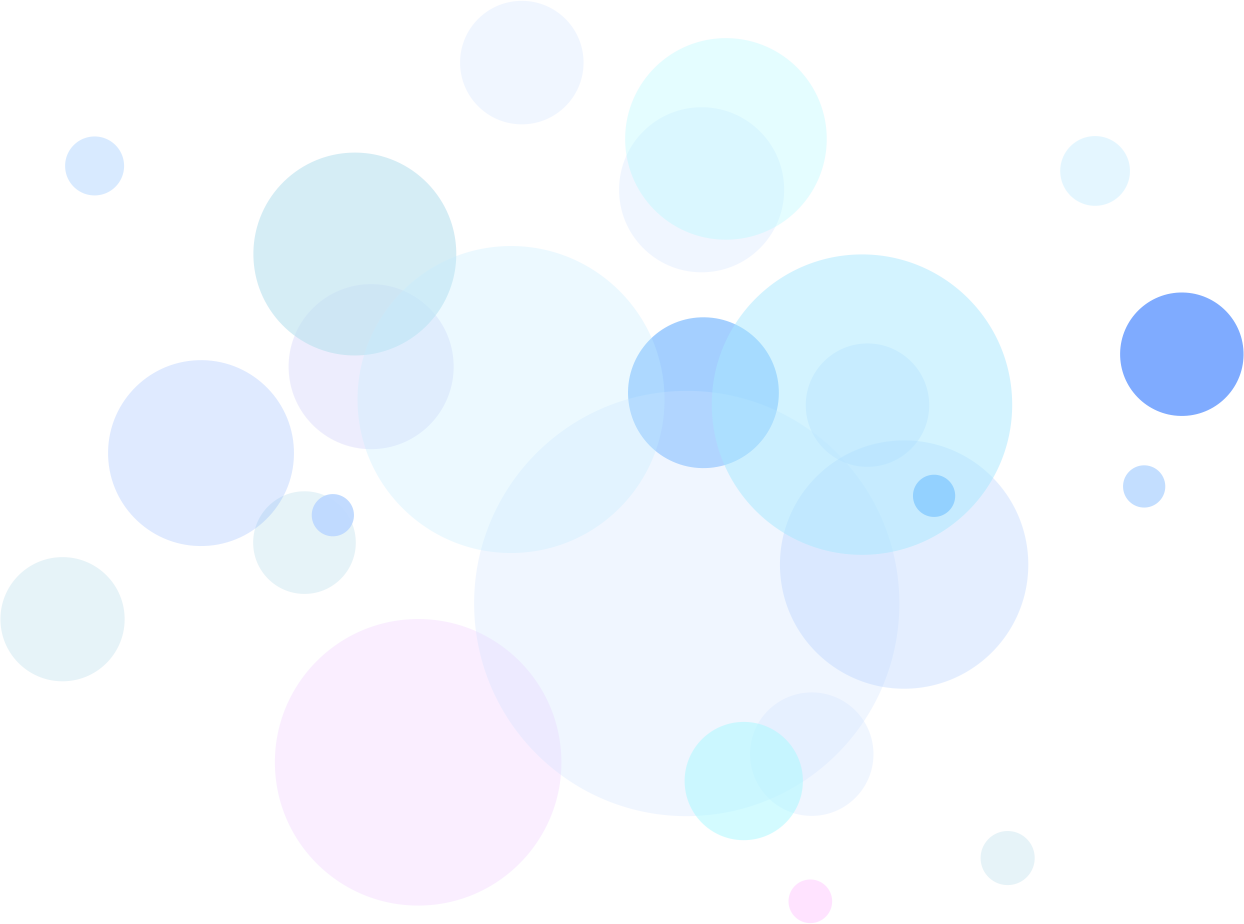
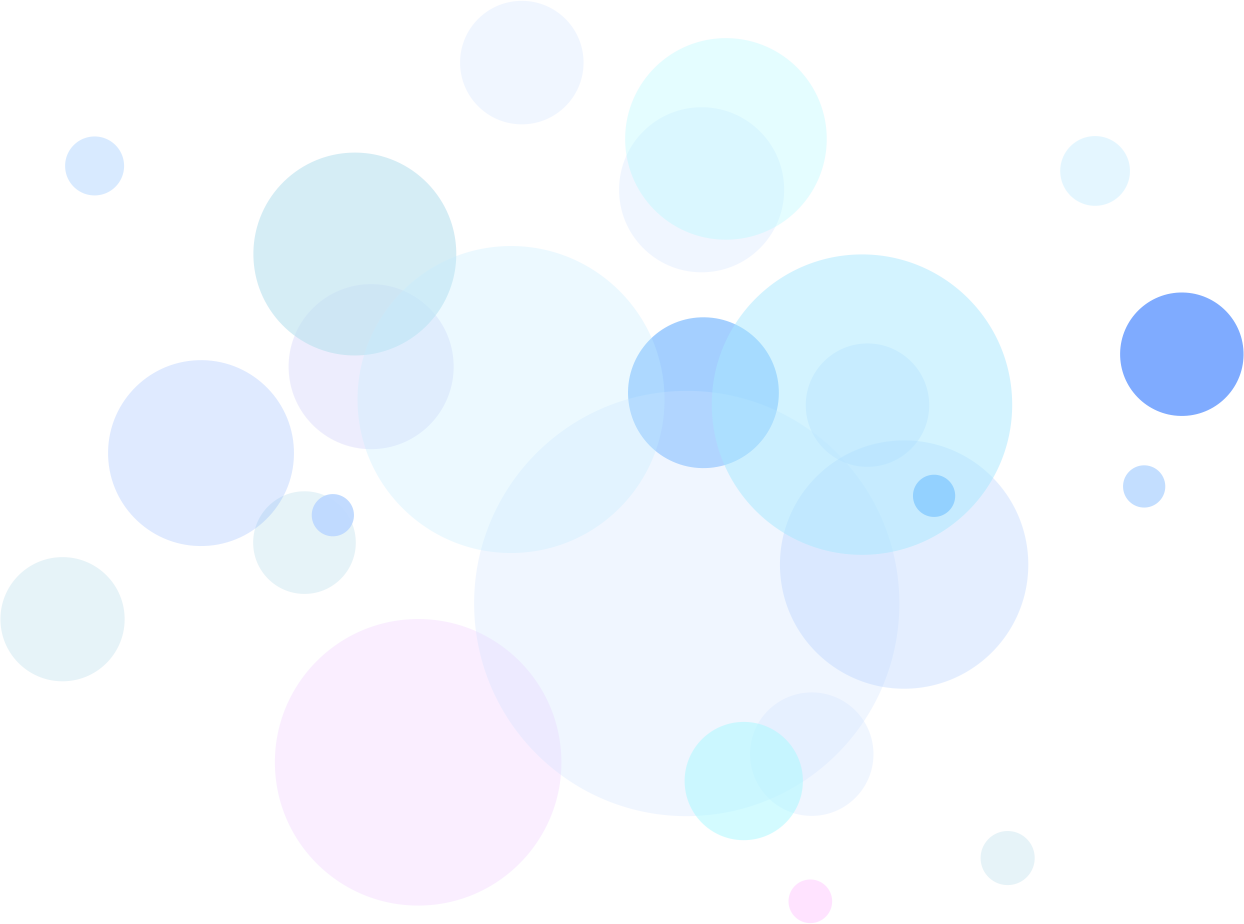

Features of Power BI